| 5.6 |
| 5.7 |
| 5.8 |
| 5.9 |
| 5.10 |
| 5.11 |
| 6 FILLING. |
| 6.1 |
6.2 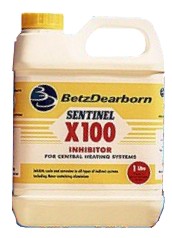 It is important that SENTINEL X100 Inhibitor is used to protect the Heat Bank Thermal Store. It is important that SENTINEL X100 Inhibitor is used to protect the Heat Bank Thermal Store. Use 1 litre per 100 litres of stored water. Label the unit as protected with the label provided. Contact Betz Dearborn direct for method statements on 0151 424 5351 Alternatively contact Fernox on 01799 550811. |
| 6.3 |
| 6.4 |
| 6.5 |
| 6.6 |
| 6.7 |
| 6.8 |
| 6.9 |
| 6.10 |
| 7 COMMISSIONING. |
| 7.1 |
| 7.2 |
| 7.3 |
| 7.4 |
| 7.5 |
| 7.6 |
| 7.7 IMPORTANT: ONLY SUITABLY QUALIFIED INSTALLERS CAN COMMISSION A GAS BOILER. |
| 7.8 |
| 7.9 |
| 7.10 |
| 7.10.1 |
| 7.10.2 |
| 7.10.3 |